728x90
반응형
SMALL
다른 앱으로 간단한 데이터 보내기
Android는 인텐트 및 관련 extra를 사용하여 사용자가 선호하는 앱을 통해 빠르고 쉽게 정보를 공유할 수 있도록 한다. Android에서는 사용자가 두 가지 방식으로 앱 간에 데이터를 공유할 수 있다.
|
텍스트 콘텐츠 보내기
안드로이드 스튜디오에서 공유하기 버튼을 눌렀을때 각종 SNS, 문자 등으로 share를 구현한다.
xml
<?xml version="1.0" encoding="utf-8"?>
<androidx.constraintlayout.widget.ConstraintLayout xmlns:android="http://schemas.android.com/apk/res/android"
xmlns:app="http://schemas.android.com/apk/res-auto"
xmlns:tools="http://schemas.android.com/tools"
android:layout_width="match_parent"
android:layout_height="match_parent"
tools:context=".MainActivity">
<Button
android:layout_width="wrap_content"
android:layout_height="wrap_content"
android:id="@+id/btn1"
android:text="공유하기">
</Button>
</androidx.constraintlayout.widget.ConstraintLayout>
java
package com.example.myapplication;
import androidx.appcompat.app.AppCompatActivity;
import android.content.Intent;
import android.os.Bundle;
import android.view.View;
import android.widget.Button;
public class MainActivity extends AppCompatActivity {
Button btn1;
@Override
protected void onCreate(Bundle savedInstanceState) {
super.onCreate(savedInstanceState);
setContentView(R.layout.activity_main);
btn1 = findViewById(R.id.btn1);
btn1.setOnClickListener(new View.OnClickListener() {
@Override
public void onClick(View v) {
Intent Sharing_intent = new Intent(Intent.ACTION_SEND);
Sharing_intent.setType("text/plain");
String Test_Message = "공유할 텍스트";
Sharing_intent.putExtra(Intent.EXTRA_TEXT, Test_Message);
Intent Sharing = Intent.createChooser(Sharing_intent, "공유하기");
startActivity(Sharing);
}
});
}
}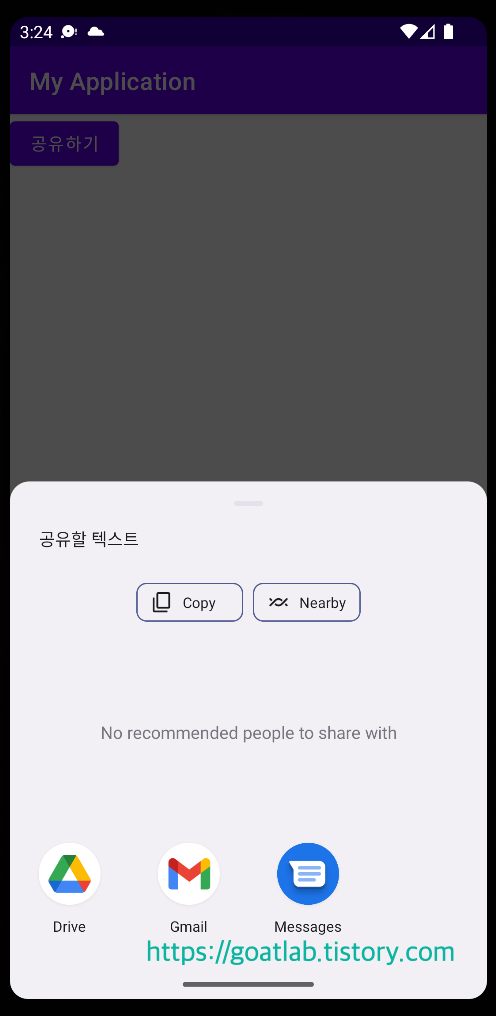
https://developer.android.com/training/sharing/send?hl=ko#java
다른 앱으로 간단한 데이터 보내기 | Android 개발자 | Android Developers
인텐트를 구성할 때 인텐트가 '트리거'할 작업을 지정해야 합니다. Android에서는 추측할 수 있듯이 인텐트가 하나의 활동에서 데이터를 보내는 것임을 표시하는 ACTION_SEND를 포함하여 여러 작업을
developer.android.com
728x90
반응형
LIST
'App Programming > Android Studio' 카테고리의 다른 글
| [Android Studio] 커스텀 다이얼로그 (0) | 2022.12.30 |
|---|---|
| [Android Studio] 다이얼로그 (Dialog) (0) | 2022.12.29 |
| [Android Studio] 카메라 API (0) | 2022.12.09 |
| [Android Studio] Google API (0) | 2022.12.01 |
| [Android Studio] 하이퍼링크 (Hyperlink) (0) | 2022.11.25 |



