728x90
반응형
SMALL
Poetry
https://python-poetry.org/docs#installing-with-the-official-installer에서 Poetry를 새로운 가상 환경에 설치하고 Poetry가 자체 환경을 관리할 수 있도록 OS에 맞게 설치한다.
# window powershell
(Invoke-WebRequest -Uri https://install.python-poetry.org -UseBasicParsing).Content | py -poetry --versionpip install poetry
Docker Hub
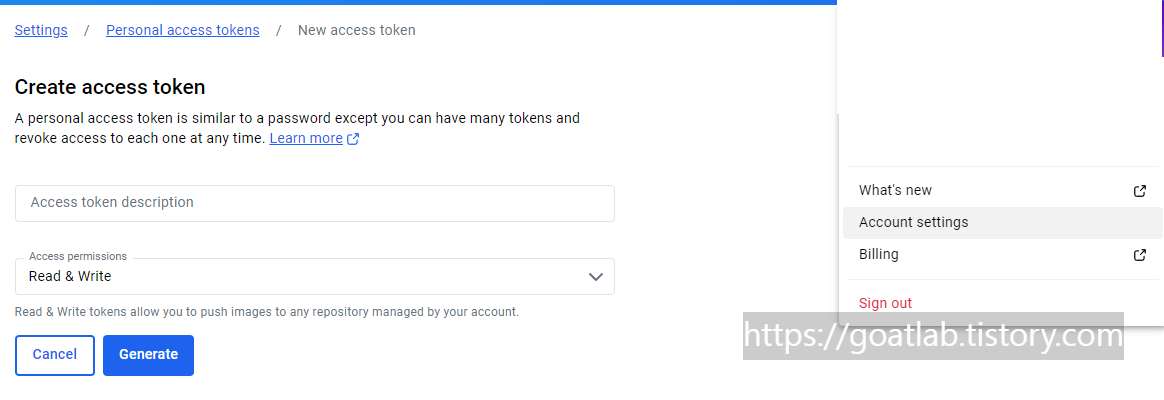
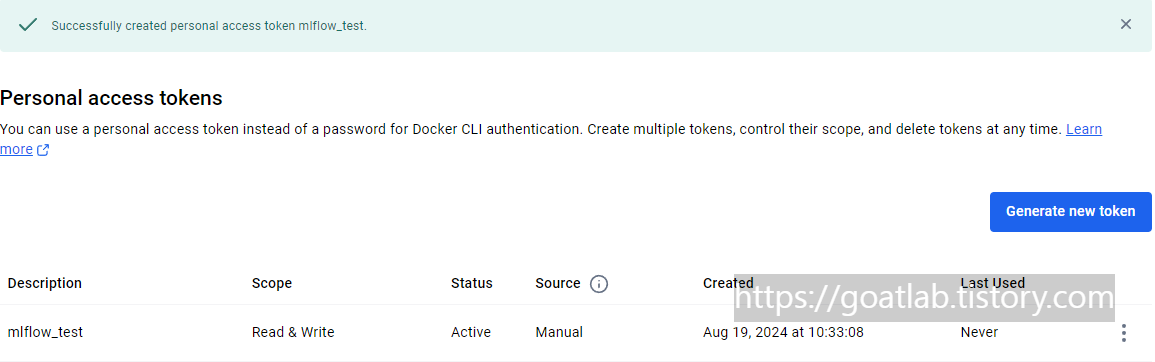
GitHub Actions
GitHub Actions는 빌드, 테스트 및 배포 파이프라인을 자동화할 수 있는 지속적 통합 및 지속적 배포 (CI/CD) 플랫폼이다 이 저장소에 대한 공동 작업자 액세스 권한이 있는 누구나 secrets과 variables를 작업에 사용할 수 있다. 이는 fork의 full 요청으로 트리거되는 workflow에 전달되지 않는다.
Docker Hub에 가입한 user name을 DOCKERHUB_USER으로 생성한다.
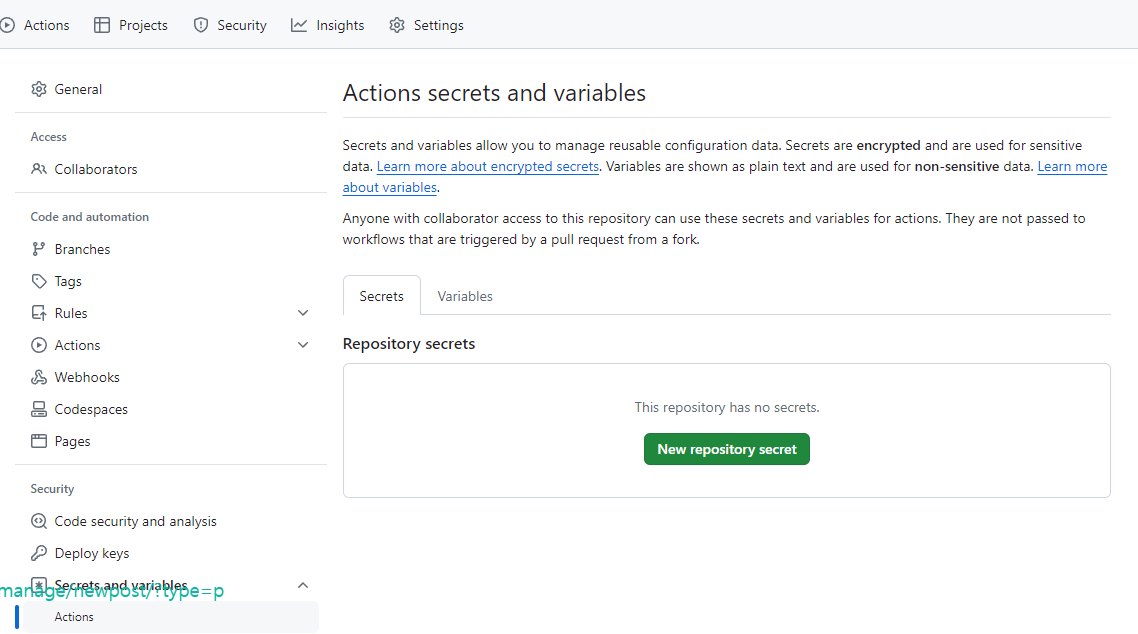
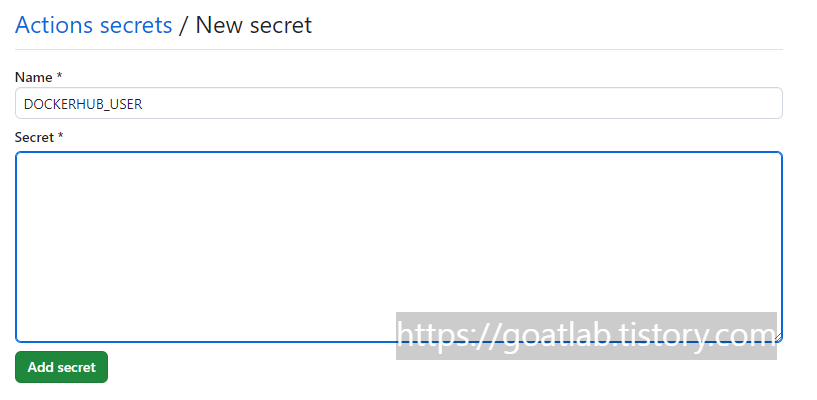

다음으로, 발급받은 토큰을 DOCKERHUB_TOKEN으로 생성한다.
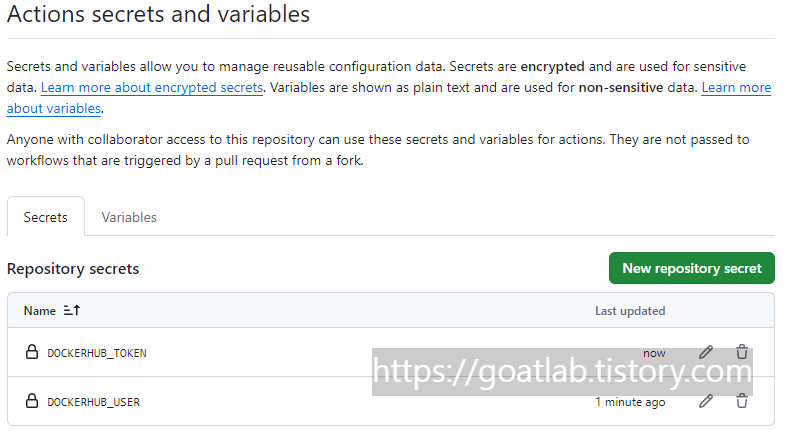
repo
GitHub에서 mlflow 프로젝트를 위한 레포지토리를 생성하 로컬에 clone한다.

git init # mlflow 프로젝트로 이동
그 다음, .github/workflows 디렉토리를 생성하고 checks.yml을 만든다.
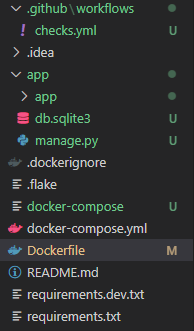
name: Checks
on: [push] # trigger
jobs: # 실행 workflow management
test-lint:
name: Test and Lint
runs-on: ubuntu-20.04
steps:
- name: Login in to Docker Hub
uses: docker/login-action@v1 # actions에서 docker container로 접근하기 위한 패키지 설치
with:
username: ${{ secrets.DOCKERHUB_USER }}
password: ${{ secrets.DOCKERHUB_TOKEN }}
- name: Checkout
uses: actions/checkout@v2
- name: Test
run: docker compose run --rm app sh -c "python manage.py test"
- name: Lint(Flake8)
run: docker compose run --rm app sh -c "flake8"
.gitignore
# Django #
*.log
*.pot
*.pyc
__pycache__
db.sqlite3
media
# Backup files #
*.bak
# If you are using PyCharm #
# User-specific stuff
.idea/**/workspace.xml
.idea/**/tasks.xml
.idea/**/usage.statistics.xml
.idea/**/dictionaries
.idea/**/shelf
# AWS User-specific
.idea/**/aws.xml
# Generated files
.idea/**/contentModel.xml
# Sensitive or high-churn files
.idea/**/dataSources/
.idea/**/dataSources.ids
.idea/**/dataSources.local.xml
.idea/**/sqlDataSources.xml
.idea/**/dynamic.xml
.idea/**/uiDesigner.xml
.idea/**/dbnavigator.xml
# Gradle
.idea/**/gradle.xml
.idea/**/libraries
# File-based project format
*.iws
# IntelliJ
out/
# JIRA plugin
atlassian-ide-plugin.xml
# Python #
*.py[cod]
*$py.class
# Distribution / packaging
.Python build/
develop-eggs/
dist/
downloads/
eggs/
.eggs/
lib/
lib64/
parts/
sdist/
var/
wheels/
*.whl
*.egg-info/
.installed.cfg
*.egg
*.manifest
*.spec
# Installer logs
pip-log.txt
pip-delete-this-directory.txt
# Unit test / coverage reports
htmlcov/
.tox/
.coverage
.coverage.*
.cache
.pytest_cache/
nosetests.xml
coverage.xml
*.cover
.hypothesis/
# Jupyter Notebook
.ipynb_checkpoints
# pyenv
.python-version
# celery
celerybeat-schedule.*
# SageMath parsed files
*.sage.py
# Environments
.env
.venv
env/
venv/
ENV/
env.bak/
venv.bak/
# mkdocs documentation
/site
# mypy
.mypy_cache/
# Sublime Text #
*.tmlanguage.cache
*.tmPreferences.cache
*.stTheme.cache
*.sublime-workspace
*.sublime-project
# sftp configuration file
sftp-config.json
# Package control specific files Package
Control.last-run
Control.ca-list
Control.ca-bundle
Control.system-ca-bundle
GitHub.sublime-settings
# Visual Studio Code #
.vscode/*
!.vscode/settings.json
!.vscode/tasks.json
!.vscode/launch.json
!.vscode/extensions.json
.history
requirements.txt
의존성 관리를 위해 txt 파일을 생성한다.
django>=5.1.0,<6.0.0
requirements_dev.txt
코딩컨벤션을 준수하는 Lint를 위한 패키지인 flake를 배포 환경이 아닌 개발 환경에서만 사용하기 위해 txt를 생성한다.
flake8>=7.0.0,<8.0.0
.flake
# 파이썬 코드 스타일 강제
[.flake8]
exclude =
migrations,
__pychache__,
manage.py,
settings.py
Dockerfile
FROM python:3.11-alpine3.19
LABEL maintainer='mlops-test'
ENV PYTHONUNBUFFERED 1
COPY ./requirements.txt /tmp/requirements.txt
COPY ./requirements.dev.txt /tmp/requirements.dev.txt
COPY ./app /app
WORKDIR /app
EXPOSE 8000
ARG DEV=false
# && \: Enter
RUN python -m venv /py && \
/py/bin/pip install --upgrade pip && \
/py/bin/pip install -r /tmp/requirements.txt && \
rm -rf /tmp && \
if [ $DEV = 'true']; \
then /py/bin/pip install -r /tmp/requirements.dev.txt ; \
fi && \
adduser \
--disabled-password \
--no-create-home \
django-user
# RUN chmod -R 755 /app && chown -R django-user:django-user /app
ENV PATH="/py/bin:$PATH"
USER django-user
.dockerignore
# Git
.git
.gitignore
# Docker
.docker
# Python
app/__pycache__/
app/*/__pycache__/
app/*/*/__pycache__/
app/*/*/*/__pycache__/
.env/
.venv/
venv/
728x90
반응형
LIST
'App Programming > MLops' 카테고리의 다른 글
| [MLops] MLflow (0) | 2024.08.19 |
|---|---|
| [MLops] 데이터베이스 (0) | 2024.08.13 |
| [MLops] 모델 추론 (0) | 2024.08.13 |
| [MLops] 학습 결과 기록하기 (0) | 2024.08.12 |
| [MLops] 모델 저장하기 (0) | 2024.08.12 |



