728x90
반응형
SMALL
파일 포인터와 블로킹
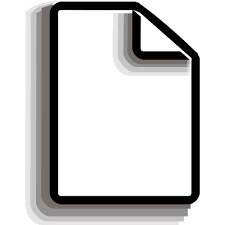
파일 포인터는 파일에서 현재 읽거나 쓰는 위치를 가리키는 것이며, tell() 메서드로 현재 위치를 확인하고 seek() 메서드로 위치를 변경 가능하다.
블로킹 (blocking)은 일반적으로 입출력 작업이 완료될 때까지 해당 작업이 완료될 때까지 다음 코드 실행을 차단하는 것을 의미이다. 예를 들어, 파일을 읽는 작업을 수행할 때, 파일의 끝까지 읽을 때까지 해당 작업이 완료되기 전까지 다음 코드가 실행되지 않고 대기하게 된다.
tell()
파일 포인터의 현재 위치를 반환한다.
file_object = open('example.txt', 'r')
position = file_object.tell()
print("Current position:", position)
file_object.close()
seek()
파일 포인터의 지정된 위치로 이동한다.
file_object = open('example.txt', 'r')
file_object.seek(5)
position = file_object.tell()
print("New position:", position)
file_object.close()
with 문을 사용한 파일 관리
with 문을 사용하면 파일을 명시적으로 닫지 않아도 되며, 블록이 끝날 때 파일이 자동으로 닫힌다.
with open('example.txt', 'r') as file_object:
content = file_object.read()
print(content)
텍스트 파일 읽기
# 파일 열기
file_object = open('example.txt', 'r')
# 파일 내용 읽기
content = file_object.read()
# 파일 내용 출력
print(content)
# 파일 닫기
file_object.close()
텍스트 파일 쓰기
# 파일 열기
file_object = open('new_example.txt', 'w')
# 파일에 쓸 내용
content = "This is a new file.\nPython is fun!"
# 파일에 내용 쓰기
file_object.write(content)
# 파일 닫기
file_object.close()
파일 위치 확인 및 변경
파이썬 코드를 작성하여 example.txt 파일의 현재 위치를 파악한 다음, 파일 포인터를 원하는 위치로 이동한다.
# 파일 열기
file_object = open('example.txt', 'r')
# 현재 파일 위치 확인
position = file_object.tell()
print("Current position:", position)
# 파일 포인터 위치 변경
file_object.seek(7)
# 변경된 위치 확인
position = file_object.tell()
print("New position:", position)
# 파일 닫기
file_object.close()728x90
반응형
LIST
'Programming > Python' 카테고리의 다른 글
| [Python] 디렉토리 (Directory) (1) (0) | 2023.06.20 |
|---|---|
| [Python] 파일 위치 이동 및 확인 (2) (0) | 2023.06.20 |
| [Python] 파일 (File) (0) | 2023.06.19 |
| [Python] 날짜와 시간 포맷팅 (0) | 2023.06.19 |
| [Python] datetime 모듈 (0) | 2023.06.19 |



