728x90
반응형
SMALL
with 문을 사용한 파일 관리
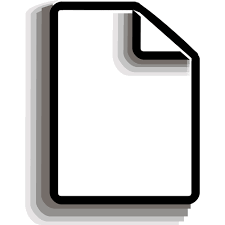
with 문을 사용하여 파일을 열고 내용을 읽은 다음 출력한다.
with open('example.txt', 'r') as file_object:
content = file_object.read()
print(content)
파일에 여러 줄 쓰기
파이썬 코드를 작성하여 여러 줄을 포함하는 문자열을 텍스트 파일에 쓴다.
# 파일 열기
file_object = open('multiline_example.txt', 'w')
# 여러 줄의 문자열
content = """This is a multiline string.
Python is a versatile language.
It is easy to learn and use."""
# 파일에 내용 쓰기
file_object.write(content)
# 파일 닫기
file_object.close()
파일의 모든 줄을 읽고 출력
파이썬 코드를 작성하여 텍스트 파일의 모든 줄을 읽고 출력한다.
# 파일 열기
file_object = open('multiline_example.txt', 'r')
# 파일의 모든 줄 읽기
lines = file_object.readlines()
# 각 줄을 출력하기
for line in lines:
print(line.strip())
# 파일 닫기
file_object.close()
파일 존재 확인
os.path 모듈을 사용하여 파일이 존재하는지 확인한다.
import os
filename = 'example.txt'
# 파일이 존재하는지 확인
if os.path.isfile(filename):
print(f"{filename} exists.")
else:
print(f"{filename} does not exist.")
텍스트 파일에 리스트 쓰기
파이썬 코드를 작성하여 문자열 리스트를 텍스트 파일에 쓴다.
# 파일 열기
file_object = open('list_example.txt', 'w')
# 파일에 쓸 내용
content_list = ["Python", "Java", "C++", "Javascript"]
# 파일에 리스트 쓰기
for item in content_list:
file_object.write(item + '\n')
# 파일 닫기
file_object.close()728x90
반응형
LIST
'Programming > Python' 카테고리의 다른 글
| [Python] 디렉토리 (Directory) (2) (0) | 2023.06.20 |
|---|---|
| [Python] 디렉토리 (Directory) (1) (0) | 2023.06.20 |
| [Python] 파일 위치 이동 및 확인 (1) (0) | 2023.06.19 |
| [Python] 파일 (File) (0) | 2023.06.19 |
| [Python] 날짜와 시간 포맷팅 (0) | 2023.06.19 |



