728x90
반응형
SMALL
GTSRB (German Traffic Sign Recognition Benchmark)

GTSRB (German Traffic Sign Recognition Benchmark)는 독일 신경정보학 연구원들이 작성한 것이다. 이것은 교통 표지판 (Traffic Sign)을 예측하기 위한 데이터이며, 평균적으로 32 x 32 크기의 작은 color 이미지와 43개 교통 표지판과 관련된 4만여 개의 이미지를 포함한다.
import tensorflow as tf
from tensorflow.keras.models import Sequential, Model
from tensorflow.keras.layers import Dense, Dropout, Input
from tensorflow.keras.layers import Flatten, Conv2D, MaxPooling2D
# 파일 다운로드
!wget https://sid.erda.dk/public/archives/daaeac0d7ce1152aea9b61d9f1e19370/GTSRB_Final_Training_Images.zip
# 또는 구글 드라이브에 저장후 마운트
from google.colab import drive
drive.mount('/content/gdrive/')
import shutil
shutil.copy('/content/gdrive/My Drive/Colab Notebooks/dataset/GTSRB_Final_Training_Images.zip', '/content/')import os
import shutil
if os.path.exists('/content/GTSRB/'): # 작업 디렉토리 GTSRB
shutil.rmtree('/content/GTSRB/')
print('/content/GTSRB/ is removed.')# 압축파일 풀기
import zipfile
with zipfile.ZipFile('/content/GTSRB_Final_Training_Images.zip', 'r') as target_file:
target_file.extractall('/content/GTSRB_Final_Training_Images/')# 데이터 전체 개수 확인
import glob
# 데이터 정답 (label) 개수 및 종류 확인
label_name_list = os.listdir('/content/GTSRB_Final_Training_Images/GTSRB/Final_Training/Images/')
print('total label nums = ', len(label_name_list))
print('=================================================')
print(label_name_list)total label nums = 43
=================================================
['00039', '00006', '00004', '00020', '00042', '00041', '00012', '00009', '00003', '00023', '00001', '00035', '00032', '00021', '00018', '00019', '00008', '00033', '00015', '00029', '00027', '00038', '00000', '00026', '00025', '00005', '00014', '00010', '00036', '00016', '00017', '00011', '00040', '00007', '00024', '00022', '00030', '00031', '00034', '00028', '00037', '00002', '00013']import cv2
import numpy as np
from datetime import datetime
image_list = []
label_list = []
image_base_dir = '/content/GTSRB_Final_Training_Images/GTSRB/Final_Training/Images/'
image_label_list = os.listdir(image_base_dir) # 정답이름
print('label nums => ', len(image_label_list))
start_time = datetime.now()
for label_name in image_label_list:
# 이미지 파일 읽어오기
file_path = image_base_dir + label_name
img_file_list = glob.glob(file_path+'/*.ppm')
# 각각의 정답 디렉토리에 있는 이미지 파일, 즉 .ppm 파일 읽어서 리스트에 저장
for img_file in img_file_list:
src_img = cv2.imread(img_file, cv2.IMREAD_COLOR)
src_img = cv2.resize(src_img, dsize=(32,32))
src_img = cv2.cvtColor(src_img, cv2.COLOR_BGR2RGB)
image_list.append(src_img)
label_list.append(float(label_name)) # 정답은 문자열을 실수로 변환
# numpy 변환
x_train = np.array(image_list).astype('float32')
y_train = np.array(label_list).astype('float32')
print('x_train.shape = ', x_train.shape, ', y_train.shape = ', y_train.shape)
end_time = datetime.now()
print('train data generation time => ', end_time-start_time)label nums => 43
x_train.shape = (39209, 32, 32, 3) , y_train.shape = (39209,)
train data generation time => 0:00:03.314970s = np.arange(len(x_train))
print('x_train len = ', s)
# index random shuffle
np.random.shuffle(s)
# x_train, y_train 재 생성
x_train = x_train[s]
y_train = y_train[s]x_train len = [ 0 1 2 ... 39206 39207 39208]ratio = 0.2
split_num = int(ratio*len(x_train))
print('split num => ', split_num)
x_test = x_train[0:split_num]
y_test = y_train[0:split_num]
x_train = x_train[split_num:]
y_train = y_train[split_num:]split num => 7841print('x_train.shape = ', x_train.shape, ', y_train.shape = ', y_train.shape)
print('x_test.shape = ', x_test.shape, ', y_test.shape = ', y_test.shape)x_train.shape = (31368, 32, 32, 3) , y_train.shape = (31368,)
x_test.shape = (7841, 32, 32, 3) , y_test.shape = (7841,)print(y_train[:3])
print(y_test[:3])[38. 22. 39.]
[26. 4. 11.]# 정규화
x_train = x_train.astype(np.float32) / 255.0
x_test = x_test.astype(np.float32) / 255.0
# one-hot encoding 하기 위해서는, 정답에 대해서 다음과 같이 실행함
#y_train = tf.keras.utils.to_categorical(y_train, num_classes=n_classes)
#y_test = tf.keras.utils.to_categorical(y_test, num_classes=n_classes)
import matplotlib.pyplot as plt
random_index = np.random.randint(0, len(x_train), 16) # 16개 랜덤 train 데이터 추출
plt.figure(figsize=(8,8))
for pos in range(len(random_index)):
plt.subplot(4,4,pos+1)
plt.axis('off')
train_img_index = random_index[pos]
plt.imshow(x_train[train_img_index])
plt.tight_layout()
plt.show()
n_classes = len(os.listdir('/content/GTSRB_Final_Training_Images/GTSRB/Final_Training/Images/')) # 정답 개수
cnn = Sequential()
cnn.add(Conv2D(input_shape=(32,32,3), kernel_size=(3,3), filters=32, activation='relu'))
cnn.add(Conv2D(kernel_size=(3,3), filters=64, activation='relu'))
cnn.add(MaxPooling2D(pool_size=(2,2)))
cnn.add(Dropout(0.25))
cnn.add(Flatten())
cnn.add(Dense(512, activation='relu'))
cnn.add(Dropout(0.5))
cnn.add(Dense(n_classes, activation='softmax'))
cnn.summary()Model: "sequential"
_________________________________________________________________
Layer (type) Output Shape Param #
=================================================================
conv2d (Conv2D) (None, 30, 30, 32) 896
conv2d_1 (Conv2D) (None, 28, 28, 64) 18496
max_pooling2d (MaxPooling2D (None, 14, 14, 64) 0
)
dropout (Dropout) (None, 14, 14, 64) 0
flatten (Flatten) (None, 12544) 0
dense (Dense) (None, 512) 6423040
dropout_1 (Dropout) (None, 512) 0
dense_1 (Dense) (None, 43) 22059
=================================================================
Total params: 6,464,491
Trainable params: 6,464,491
Non-trainable params: 0
_________________________________________________________________from tensorflow.keras.callbacks import ModelCheckpoint, EarlyStopping
cnn.compile(loss='sparse_categorical_crossentropy',
optimizer=tf.keras.optimizers.Adam(), metrics=['accuracy'])
save_file_name = './GTSRB_Native_Colab.h5'
checkpoint = ModelCheckpoint(save_file_name, # file명을 지정
monitor='val_loss', # val_loss 값이 개선되었을때 호출
verbose=1, # 로그를 출력
save_best_only=True, # 가장 best 값만 저장
mode='auto'
)
earlystopping = EarlyStopping(monitor='val_loss', # 모니터 기준 설정 (val loss)
patience=5, # 5회 Epoch동안 개선되지 않는다면 종료
)
start_time = datetime.now()
hist = cnn.fit(x_train, y_train,
batch_size=32, epochs=30,
validation_data=(x_test, y_test),
callbacks=[checkpoint, earlystopping])
end_time = datetime.now()
print('elapsed time => ', end_time-start_time)cnn.evaluate(x_test, y_test)best_model = tf.keras.models.load_model('./GTSRB_Native_Colab.h5')best_model.evaluate(x_test, y_test)y_pred = cnn.predict(x_test)
print(y_pred.shape)(7841, 43)plt.plot(hist.history['accuracy'], label='train')
plt.plot(hist.history['val_accuracy'], label='validation')
plt.title('Accuracy Trend')
plt.ylabel('accuracy')
plt.xlabel('epoch')
plt.legend(loc='best')
plt.grid()
plt.show()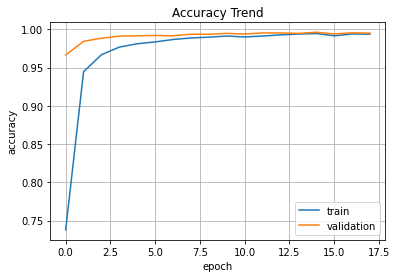
plt.plot(hist.history['loss'], label='train')
plt.plot(hist.history['val_loss'], label='validation')
plt.title('Loss Trend')
plt.ylabel('loss')
plt.xlabel('epoch')
plt.legend(loc='best')
plt.grid()
plt.show()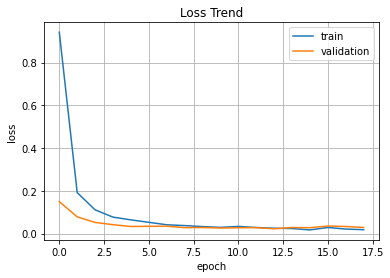
728x90
반응형
LIST
'Visual Intelligence > Image Deep Learning' 카테고리의 다른 글
| [시각 지능] 전이 학습 (Transfer Learning) (0) | 2022.08.14 |
|---|---|
| [시각 지능] Surface Crack Detection (0) | 2022.08.14 |
| [시각 지능] Google Photos Prototype (0) | 2022.08.13 |
| [시각 지능] 사전 학습된 CIFAR-10 모델로 이미지 예측 (1) | 2022.08.13 |
| [시각 지능] CIFAR-10 (0) | 2022.08.07 |



