728x90
반응형
SMALL
NVIDIA Driver

NVIDIA에서 제품에 맞는 드라이버를 설치한다.
WSL2 설치

PowerShell에서 WLS2를 설치한다.
wls --install
PowerShell에서 nvidia-smi 명령으로 GPU 서버를 확인한다. Ubuntu-22.04를 사용한다.
nvidia-smi
Miniconda 설치
아래의 명령어를 터미널에 입력해 스크립트 파일을 다운로드 후에 실행한다.
wget https://repo.anaconda.com/miniconda/Miniconda3-latest-Linux-x86_64.sh
sudo bash Miniconda3-latest-Linux-x86_64.sh
경로를 “/home/{사용자 이름}/miniconda3”로 설정한다.
# conda 경로 설정
export PATH="/home/{사용자 이름}/miniconda3/bin:$PATH"
# 설정 즉시 적용, 유저 개인의 alias 및 변수 설정
source .bashrc
# miniconda 시작
conda init
CUDA 설치
wget https://developer.download.nvidia.com/compute/cuda/repos/wsl-ubuntu/x86_64/cuda-wsl-ubuntu.pin
sudo mv cuda-wsl-ubuntu.pin /etc/apt/preferences.d/cuda-repository-pin-600
wget https://developer.download.nvidia.com/compute/cuda/11.8.0/local_installers/cuda-repo-wsl-ubuntu-11-8-local_11.8.0-1_amd64.deb
sudo dpkg -i cuda-repo-wsl-ubuntu-11-8-local_11.8.0-1_amd64.deb
sudo cp /var/cuda-repo-wsl-ubuntu-11-8-local/cuda-*-keyring.gpg /usr/share/keyrings/
sudo apt-get update
sudo apt-get -y install cuda
콘다 환경 만들기
다음 명령을 사용하여 tf 라는 새 conda 환경을 만든다.
CUDA 설치
conda install -c conda-forge cudatoolkit=11.2 cudnn=8.1.0
TensorFlow 설치
TensorFlow는 PyPI에만 공식적으로 출시되므로 pip 업그레이드를 권장한다.
pip install --upgrade pip# Anything above 2.10 is not supported on the GPU on Windows Native
pip install "tensorflow<2.11"
설치 확인
PowerShell에서 CPU 설정을 확인한다.
python -c "import tensorflow as tf; print(tf.reduce_sum(tf.random.normal([1000, 1000])))"
텐서가 반환되면 TensorFlow가 성공적으로 설치된 것이다. 그 다음으로, GPU 설정을 확인한다.
python -c "import tensorflow as tf; print(tf.config.list_physical_devices('GPU'))"[PhysicalDevice(name='/physical_device:GPU:0', device_type='GPU')]python -c "from tensorflow.python.client import device_lib; print(device_lib.list_local_devices())"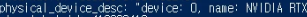
GPU 장치 목록이 반환되면 TensorFlow가 성공적으로 설치된 것이다.
https://www.tensorflow.org/install/pip?hl=ko
pip로 TensorFlow 설치
이 페이지는 Cloud Translation API를 통해 번역되었습니다. pip로 TensorFlow 설치 컬렉션을 사용해 정리하기 내 환경설정을 기준으로 콘텐츠를 저장하고 분류하세요. 이 가이드는 TensorFlow의 최신 안정
www.tensorflow.org
728x90
반응형
LIST
'Python Library' 카테고리의 다른 글
| ITK (0) | 2023.11.29 |
|---|---|
| PyGWalker (0) | 2023.09.14 |
| [Sphinx] Sphinx 프로젝트 온라인 배포 (3) (0) | 2022.05.02 |
| [Sphinx] Sphinx 프로젝트 온라인 배포 (2) (0) | 2022.05.02 |
| [Sphinx] Sphinx 프로젝트 온라인 배포 (1) (0) | 2022.05.02 |



