데이터 파이프라인 빌드
Docker 및 PostgreSQL을 활용하여 ETL (추출, 변환, 로드) 프로세스를 위해 여러 개의 컨테이너를 실행시키는 어플리케이션을 정의하기 위한 docker-compose.yaml 파일을 생성한다.
docker-compose.yaml
여러 Docker 컨테이너를 조정하는 데 사용되는 Docker Compose에 대한 구성이 포함되어 있다. 이는 세 가지 서비스를 정의한다.
version: '3'
services:
source_postgres:
image: postgres:15
ports:
- "5433:5432"
networks:
- etl_network
environment:
POSTGRES_DB: source_db
POSTGRES_USER: postgres
POSTGRES_PASSWORD: secret
volumes:
- ./source_db/init.sql:/docker-entrypoint-initdb.d/init.sql
destination_postgres:
image: postgres:15
ports:
- "5434:5432"
networks:
- etl_network
environment:
POSTGRES_DB: destination_db
POSTGRES_USER: postgres
POSTGRES_PASSWORD: secret
etl_script:
build:
context: ./etl_script # Directory containing the Dockerfile and etl_script.py
dockerfile: Dockerfile # Name of the Dockerfile, if it's something other than "Dockerfile", specify here
command: [ "python", "etl_script.py" ]
networks:
- etl_network
depends_on:
- source_postgres
- destination_postgres
networks:
etl_network:
driver: bridge
|
그리고 도커 이미지와 ETL을 수행하는 스크립트 파일인 Dockerfile과 etl_script.py를 etl_script 폴더 안에 생성한다.
Dockerfile
Dockerfile은 Python 환경을 설정하고 PostgreSQL 클라이언트를 설치한다. 또한, ETL 스크립트를 컨테이너에 복사하고 이를 기본 명령으로 설정한다.
FROM python:3.8-slim
RUN apt-get update && apt-get install -y postgresql-client
COPY etl_script.py .
CMD ["python", "etl_script.py"]
etl_script.py
ELT 프로세스를 수행하는 파이썬 스크립트이다. 소스 PostgreSQL 데이터베이스가 사용 가능해질 때까지 기다린 다음 해당 데이터를 SQL 파일에 덤프하고 이 데이터를 대상 PostgreSQL 데이터베이스에 로드한다.
import subprocess
import time
def wait_for_postgres(host, max_retries=5, delay_seconds=5):
"""Wait for PostgreSQL to become available."""
retries = 0
while retries < max_retries:
try:
result = subprocess.run(
["pg_isready", "-h", host], check=True, capture_output=True, text=True)
if "accepting connections" in result.stdout:
print("Successfully connected to PostgreSQL!")
return True
except subprocess.CalledProcessError as e:
print(f"Error connecting to PostgreSQL: {e}")
retries += 1
print(
f"Retrying in {delay_seconds} seconds... (Attempt {retries}/{max_retries})")
time.sleep(delay_seconds)
print("Max retries reached. Exiting.")
return False
# Use the function before running the ETL process
if not wait_for_postgres(host="source_postgres"):
exit(1)
print("Starting ETL script...")
# Configuration for the source PostgreSQL database
source_config = {
'dbname': 'source_db',
'user': 'postgres',
'password': 'secret',
# Use the service name from docker-compose as the hostname
'host': 'source_postgres'
}
# Configuration for the destination PostgreSQL database
destination_config = {
'dbname': 'destination_db',
'user': 'postgres',
'password': 'secret',
# Use the service name from docker-compose as the hostname
'host': 'destination_postgres'
}
# Use pg_dump to dump the source database to a SQL file
dump_command = [
'pg_dump',
'-h', source_config['host'],
'-U', source_config['user'],
'-d', source_config['dbname'],
'-f', 'data_dump.sql',
'-w' # Do not prompt for password
]
# Set the PGPASSWORD environment variable to avoid password prompt
subprocess_env = dict(PGPASSWORD=source_config['password'])
# Execute the dump command
subprocess.run(dump_command, env=subprocess_env, check=True)
# Use psql to load the dumped SQL file into the destination database
load_command = [
'psql',
'-h', destination_config['host'],
'-U', destination_config['user'],
'-d', destination_config['dbname'],
'-a', '-f', 'data_dump.sql'
]
# Set the PGPASSWORD environment variable for the destination database
subprocess_env = dict(PGPASSWORD=destination_config['password'])
# Execute the load command
subprocess.run(load_command, env=subprocess_env, check=True)
print("Ending ETL script...")
마지막으로 source_db 폴더를 만들고 SQL 스크립트를 생성한다.
init.sql
SQL 스크립트는 샘플 데이터로 소스 데이터베이스를 초기화한다. 사용자, 영화, 영화 카테고리, 배우, 영화 배우에 대한 테이블을 생성하고 이 테이블에 샘플 데이터를 삽입한다.
CREATE TABLE users (
id SERIAL PRIMARY KEY,
first_name VARCHAR(50),
last_name VARCHAR(50),
email VARCHAR(100),
date_of_birth DATE
);
INSERT INTO users (first_name, last_name, email, date_of_birth) VALUES
('John', 'Doe', 'john.doe@example.com', '1990-01-01'),
('Jane', 'Smith', 'jane.smith@example.com', '1992-05-15'),
('Alice', 'Johnson', 'alice.johnson@example.com', '1985-10-20'),
('Bob', 'Williams', 'bob.williams@example.com', '1998-07-30'),
('Emily', 'Clark', 'emily.clark@example.com', '1987-02-14'),
('Michael', 'Robinson', 'michael.robinson@example.com', '1995-06-05'),
('Sarah', 'Lewis', 'sarah.lewis@example.com', '1989-03-25'),
('David', 'Walker', 'david.walker@example.com', '1992-11-12'),
('Sophia', 'Hall', 'sophia.hall@example.com', '1996-08-08'),
('James', 'Allen', 'james.allen@example.com', '1984-04-20'),
('Olivia', 'Young', 'olivia.young@example.com', '1993-12-30'),
('Chris', 'King', 'chris.king@example.com', '1990-09-15'),
('Grace', 'Wright', 'grace.wright@example.com', '1997-05-10'),
('William', 'Scott', 'william.scott@example.com', '1986-07-22');
CREATE TABLE films (
film_id SERIAL PRIMARY KEY,
title VARCHAR(255) NOT NULL,
release_date DATE,
price DECIMAL(5,2),
rating VARCHAR(10),
user_rating DECIMAL(2,1) CHECK (user_rating >= 1 AND user_rating <= 5)
);
INSERT INTO films (title, release_date, price, rating, user_rating) VALUES
('Inception', '2010-07-16', 12.99, 'PG-13', 4.8),
('The Shawshank Redemption', '1994-09-23', 9.99, 'R', 4.9),
('The Godfather', '1972-03-24', 14.99, 'R', 4.7),
('The Dark Knight', '2008-07-18', 11.99, 'PG-13', 4.8),
('Pulp Fiction', '1994-10-14', 10.99, 'R', 4.6),
('The Matrix', '1999-03-31', 9.99, 'R', 4.7),
('Forrest Gump', '1994-07-06', 8.99, 'PG-13', 4.5),
('Toy Story', '1995-11-22', 7.99, 'G', 4.4),
('Jurassic Park', '1993-06-11', 9.99, 'PG-13', 4.3),
('Avatar', '2009-12-18', 12.99, 'PG-13', 4.2),
('Blade Runner 2049', '2017-10-06', 13.99, 'R', 4.3),
('Mad Max: Fury Road', '2015-05-15', 11.99, 'R', 4.6),
('Coco', '2017-11-22', 9.99, 'PG', 4.8),
('Dunkirk', '2017-07-21', 12.99, 'PG-13', 4.5),
('Spider-Man: Into the Spider-Verse', '2018-12-14', 10.99, 'PG', 4.9),
('Parasite', '2019-10-11', 14.99, 'R', 4.6),
('Whiplash', '2014-10-10', 9.99, 'R', 4.7),
('Inside Out', '2015-06-19', 9.99, 'PG', 4.8),
('The Grand Budapest Hotel', '2014-03-28', 10.99, 'R', 4.4),
('La La Land', '2016-12-09', 11.99, 'PG-13', 4.5);
CREATE TABLE film_category (
category_id SERIAL PRIMARY KEY,
film_id INTEGER REFERENCES films(film_id),
category_name VARCHAR(50) NOT NULL
);
INSERT INTO film_category (film_id, category_name) VALUES
(1, 'Sci-Fi'),
(1, 'Thriller'),
(2, 'Drama'),
(3, 'Crime'),
(3, 'Drama'),
(4, 'Action'),
(4, 'Thriller'),
(5, 'Crime'),
(5, 'Drama'),
(6, 'Sci-Fi'),
(6, 'Action'),
(7, 'Drama'),
(7, 'Romance'),
(8, 'Animation'),
(8, 'Family'),
(9, 'Action'),
(9, 'Adventure'),
(10, 'Sci-Fi'),
(10, 'Adventure'),
(11, 'Sci-Fi'),
(11, 'Drama'),
(12, 'Action'),
(12, 'Adventure'),
(13, 'Animation'),
(13, 'Family'),
(14, 'War'),
(14, 'Drama'),
(15, 'Animation'),
(15, 'Action'),
(16, 'Drama'),
(16, 'Thriller'),
(17, 'Drama'),
(17, 'Music'),
(18, 'Animation'),
(18, 'Family'),
(19, 'Comedy'),
(19, 'Drama'),
(20, 'Drama'),
(20, 'Music');
CREATE TABLE actors (
actor_id SERIAL PRIMARY KEY,
actor_name VARCHAR(255) NOT NULL
);
CREATE TABLE film_actors (
film_id INTEGER REFERENCES films(film_id),
actor_id INTEGER REFERENCES actors(actor_id),
PRIMARY KEY (film_id, actor_id)
);
INSERT INTO actors (actor_name) VALUES
('Leonardo DiCaprio'), -- Associated with Inception
('Tim Robbins'), -- Associated with The Shawshank Redemption
('Marlon Brando'), -- Associated with The Godfather
('Christian Bale'), -- Associated with The Dark Knight
('John Travolta'), -- Associated with Pulp Fiction
('Keanu Reeves'), -- Associated with The Matrix
('Tom Hanks'), -- Associated with Forrest Gump
('Tom Hanks'), -- Associated with Toy Story (Tom Hanks appears twice for demonstration purposes)
('Sam Neill'), -- Associated with Jurassic Park
('Sam Worthington'), -- Associated with Avatar
('Ryan Gosling'), -- Associated with Blade Runner 2049
('Tom Hardy'), -- Associated with Mad Max: Fury Road
('Anthony Gonzalez'), -- Associated with Coco
('Fionn Whitehead'), -- Associated with Dunkirk
('Shameik Moore'), -- Associated with Spider-Man: Into the Spider-Verse
('Song Kang-ho'), -- Associated with Parasite
('Miles Teller'), -- Associated with Whiplash
('Amy Poehler'), -- Associated with Inside Out
('Ralph Fiennes'), -- Associated with The Grand Budapest Hotel
('Emma Stone'); -- Associated with La La Land
INSERT INTO film_actors (film_id, actor_id) VALUES
(1, 1),
(2, 2),
(3, 3),
(4, 4),
(5, 5),
(6, 6),
(7, 7),
(8, 8),
(9, 9),
(10, 10),
(11, 11),
(12, 12),
(13, 13),
(14, 14),
(15, 15),
(16, 16),
(17, 17),
(18, 18),
(19, 19),
(20, 20);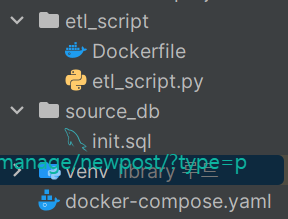
실행
Docker Compose 명령으로 정의된 컨테이너를 실행한다.
docker compose up
다음 명령어를 통해 PostgreSQL 데이터베이스로 접근한다.
docker exec -it etl-destination_postgres-1 psql -U postgres
destination_db에 연결하고 데이터베이스에 정의된 테이블을 보여준다.
postgres=# \c destination_db
destination_db=# \dt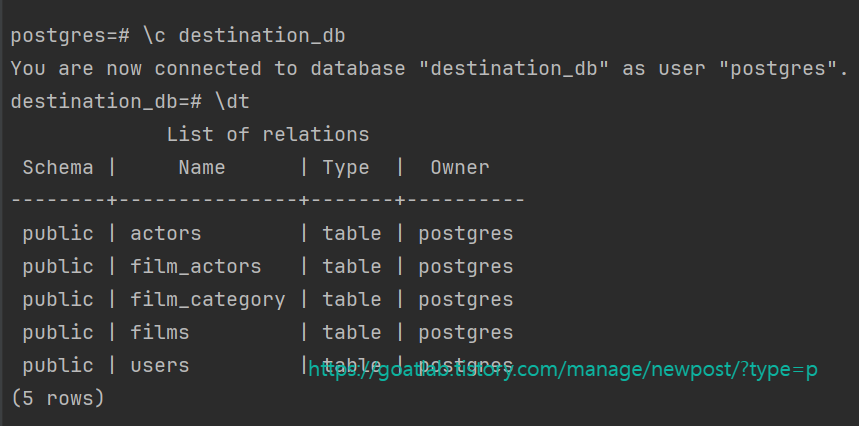
'Data-driven Methodology > Data Engineering' 카테고리의 다른 글
| [Data Engineering] Docker Compose (0) | 2024.01.23 |
|---|---|
| [Data Engineering] 다중 컨테이너 앱 (0) | 2024.01.23 |
| [Data Engineering] 데이터베이스 유지 (0) | 2024.01.23 |
| [Data Engineering] 어플리케이션 업데이트 (0) | 2024.01.23 |
| [Data Engineering] 도커 (Docker) (0) | 2024.01.22 |



