728x90
반응형
SMALL
xml
<RelativeLayout xmlns:android="http://schemas.android.com/apk/res/android"
xmlns:app="http://schemas.android.com/apk/res-auto"
xmlns:tools="http://schemas.android.com/tools"
android:id="@+id/mainLayout"
android:layout_width="match_parent"
android:layout_height="match_parent"
android:orientation="vertical"
tools:context=".MainActivity">
<ImageView
android:id="@+id/imageView"
android:layout_width="200dp"
android:layout_height="200dp"
android:layout_centerInParent="true"
android:scaleType="centerCrop"
android:src="@mipmap/ic_launcher" />
<Button
android:id="@+id/pic_btn"
android:layout_width="wrap_content"
android:layout_height="wrap_content"
android:layout_below="@id/imageView"
android:layout_centerHorizontal="true"
android:layout_marginTop="30dp"
android:text="사진 촬영"
android:textSize="20sp" />
</RelativeLayout>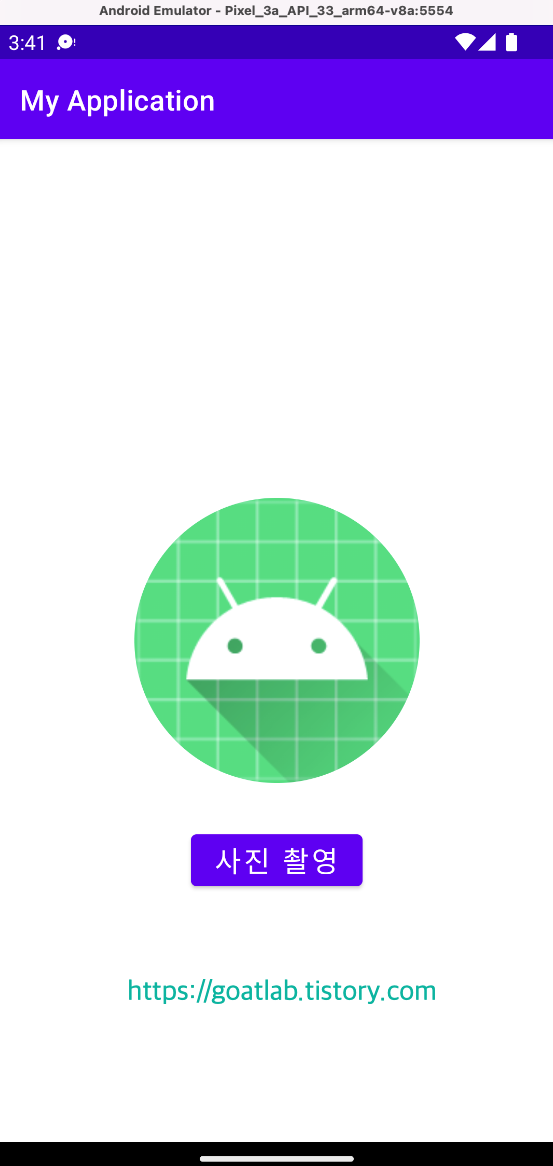
java
package com.example.myapplication;
import androidx.activity.result.ActivityResult;
import androidx.activity.result.ActivityResultCallback;
import androidx.activity.result.ActivityResultLauncher;
import androidx.activity.result.contract.ActivityResultContracts;
import androidx.appcompat.app.AppCompatActivity;
import android.content.Intent;
import android.graphics.Bitmap;
import android.os.Bundle;
import android.provider.MediaStore;
import android.view.View;
import android.widget.Button;
import android.widget.ImageView;
public class MainActivity extends AppCompatActivity {
Bitmap bitmap;
ImageView imageView;
@Override
protected void onCreate(Bundle savedInstanceState) {
super.onCreate(savedInstanceState);
setContentView(R.layout.activity_main);
imageView = findViewById(R.id.imageView);
Button picBtn = findViewById(R.id.pic_btn);
picBtn.setOnClickListener(new View.OnClickListener() {
@Override
public void onClick(View view) {
Intent intent = new Intent(MediaStore.ACTION_IMAGE_CAPTURE);
activityResultPicture.launch(intent);
}
});
}
ActivityResultLauncher<Intent> activityResultPicture = registerForActivityResult(
new ActivityResultContracts.StartActivityForResult(),
new ActivityResultCallback<ActivityResult>() {
@Override
public void onActivityResult(ActivityResult result) {
// 데이터가 null 아니면
if( result.getResultCode() == RESULT_OK && result.getData() != null){
Bundle extras = result.getData().getExtras();
bitmap = (Bitmap) extras.get("data");
imageView.setImageBitmap(bitmap);
}
}
});
}

728x90
반응형
LIST
'App Programming > Android Studio' 카테고리의 다른 글
| [Android Studio] Material CalendarView (1) (0) | 2022.09.13 |
|---|---|
| [Android Studio] The application could not be installed: INSTALL_FAILED_INSUFFICIENT_STORAGE (0) | 2022.09.13 |
| [Android Studio] TensorFlow Lite 숫자 판별 (0) | 2022.09.02 |
| [Android Studio] Waiting for Target Devices to Come Online (0) | 2022.08.26 |
| [Android Studio] 어플리케이션에 머신러닝 적용 (0) | 2022.08.24 |



